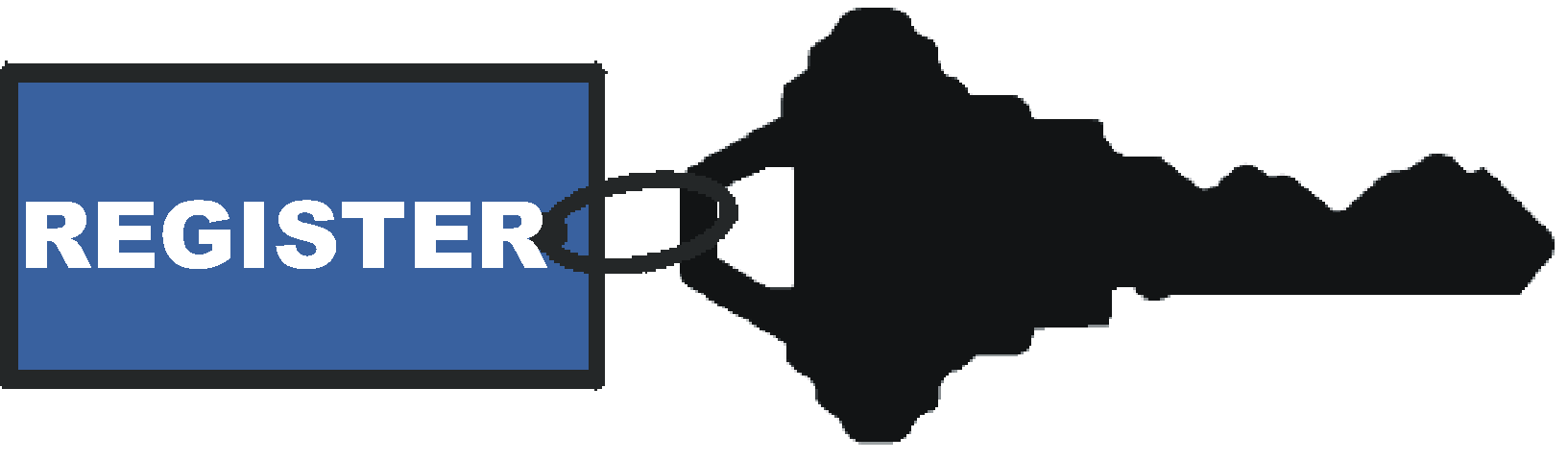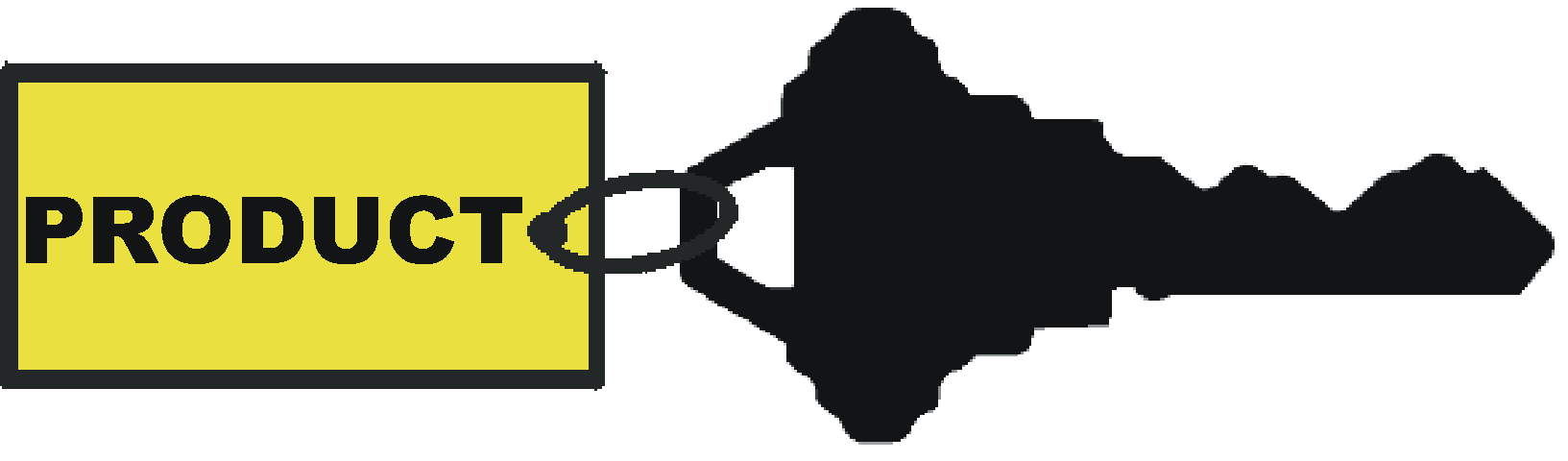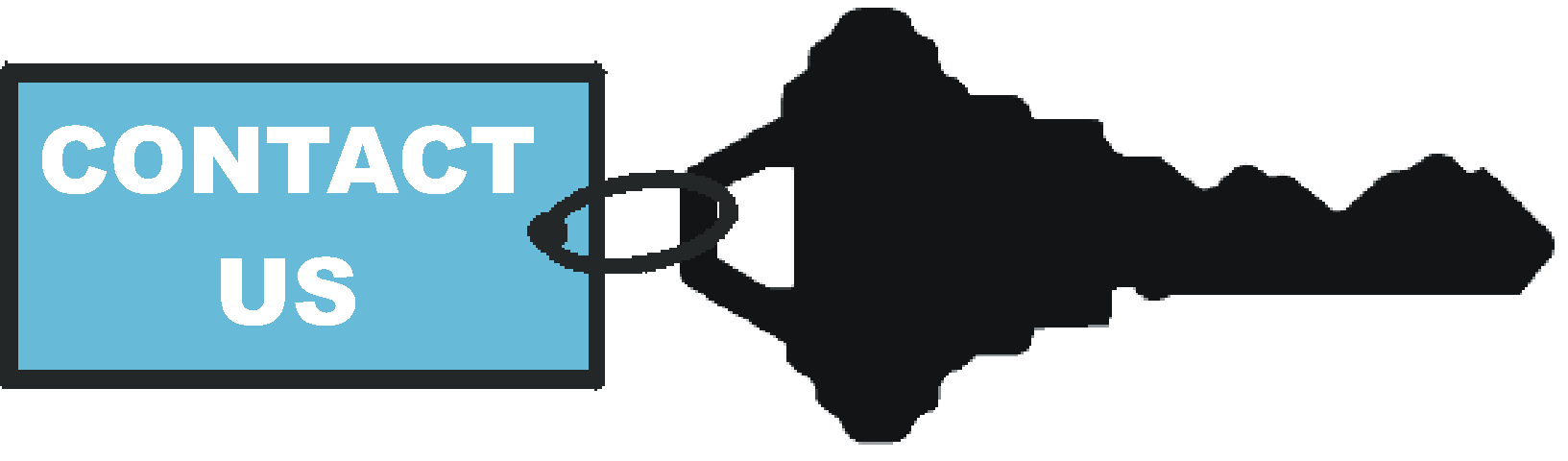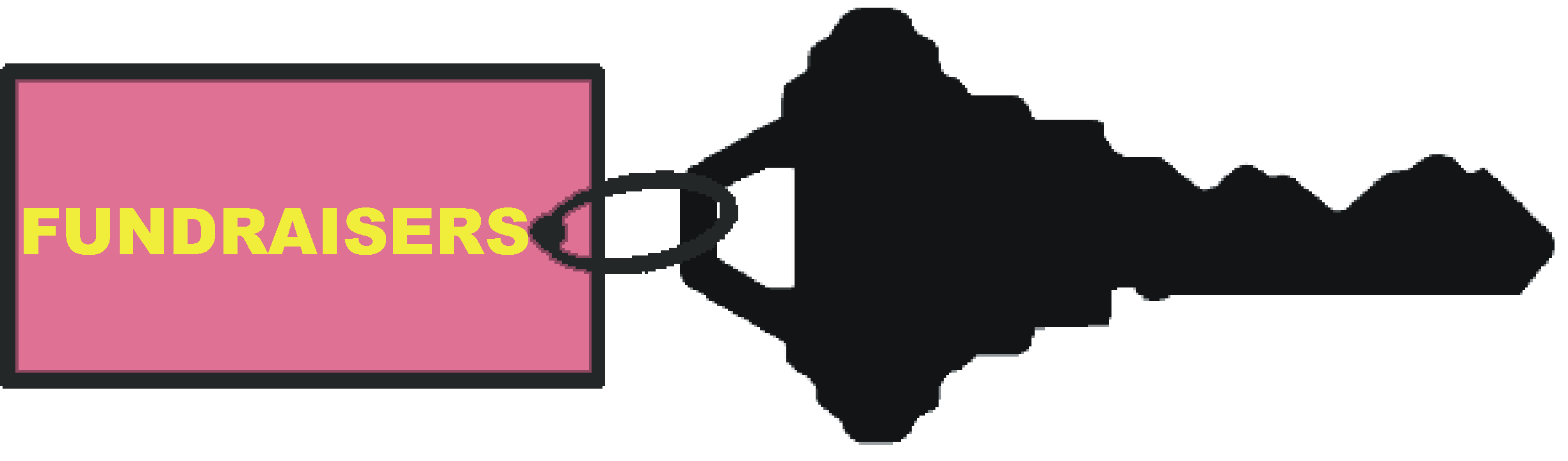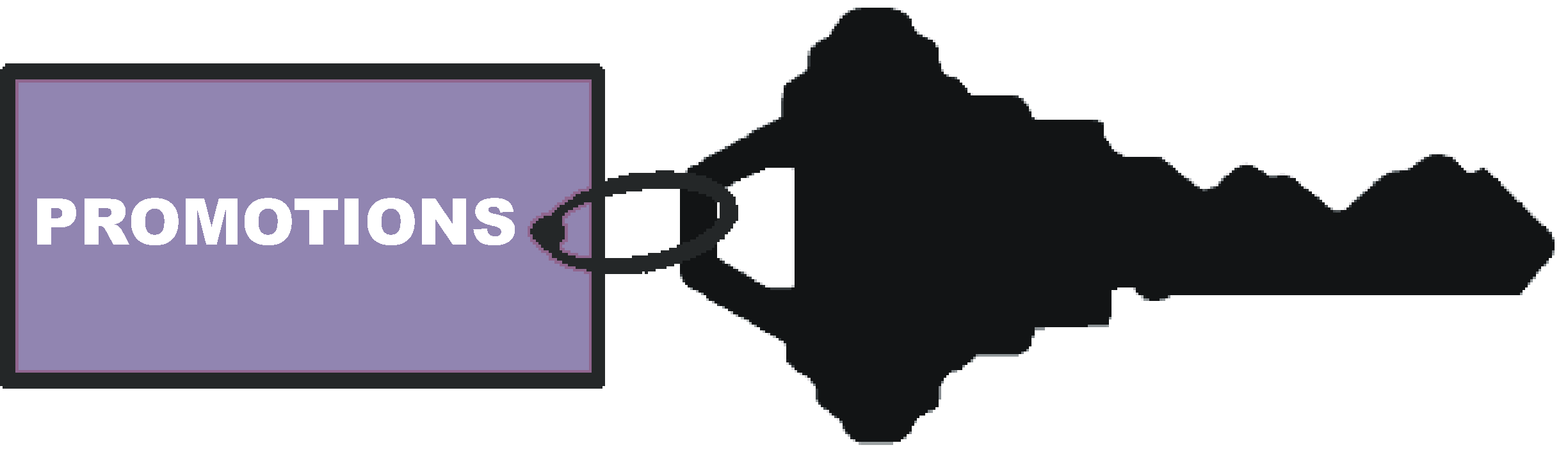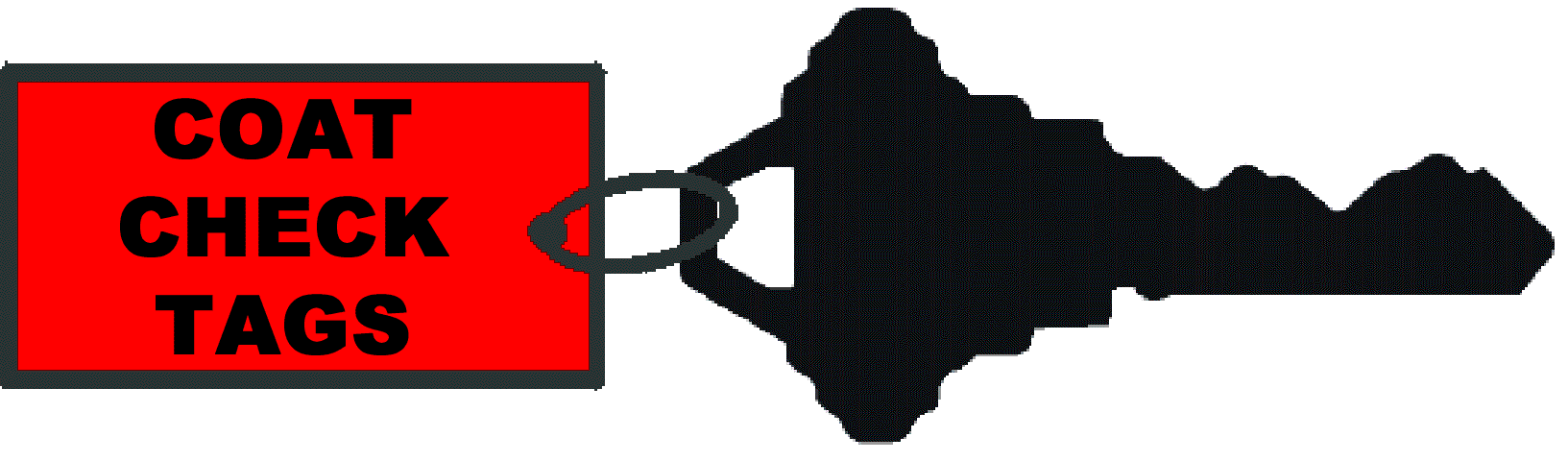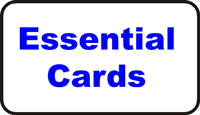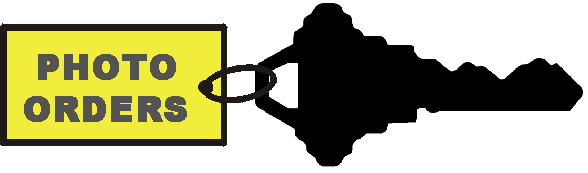Specialty Photo Order Form (Key Tags, Magnets & Bag Tags)
Step 1. Click on the key tag below to initiate an email.
Step 2. Attach the photo file you wish to have printed.
Step 3. Make the subject of the email your client's name, enter any special instructions in the letter area and then hit send.
Step 4. Once sent, fill out the form below for authentication purposes and hit submit. Repeat the process for any additional or different photos.